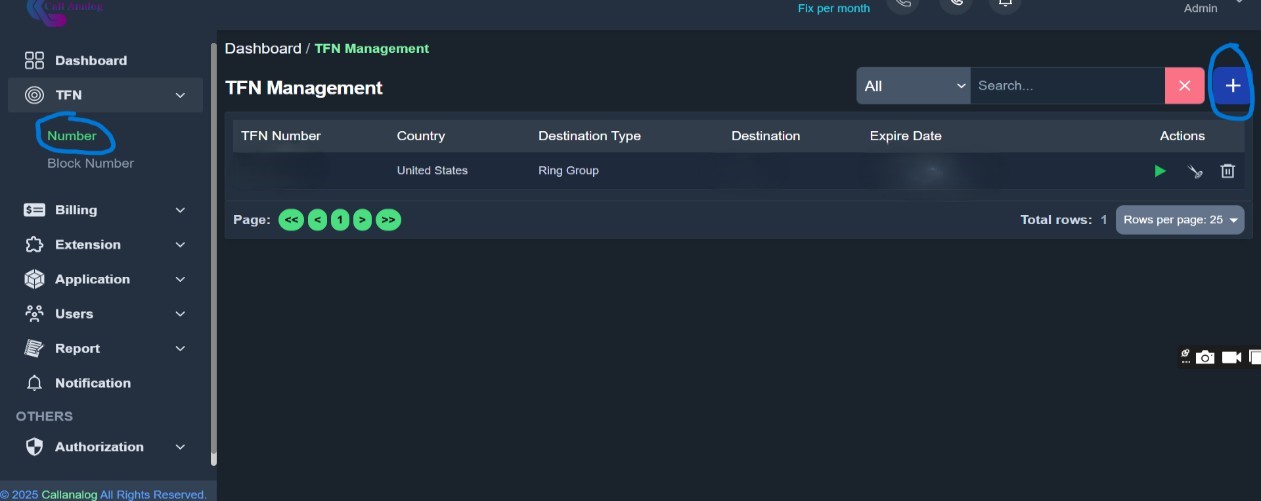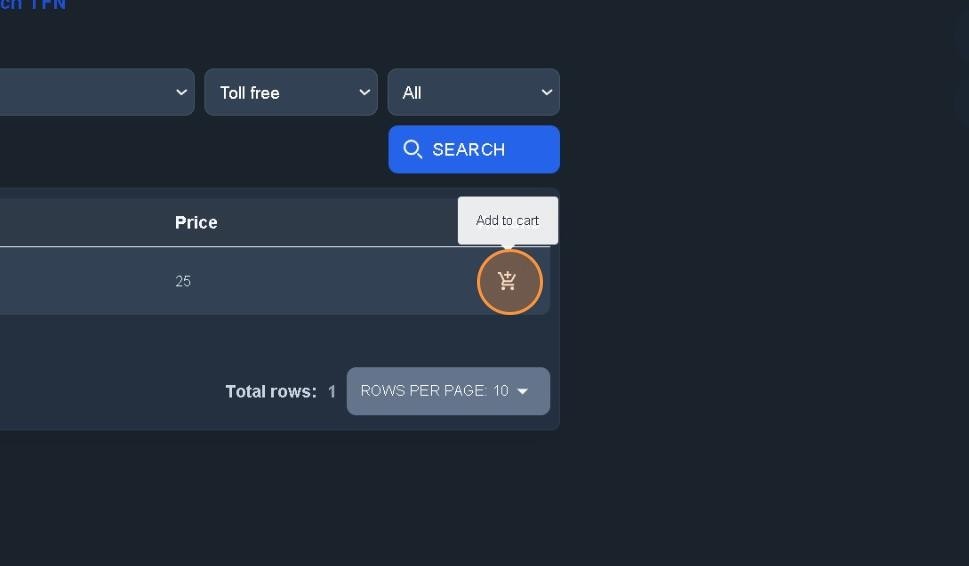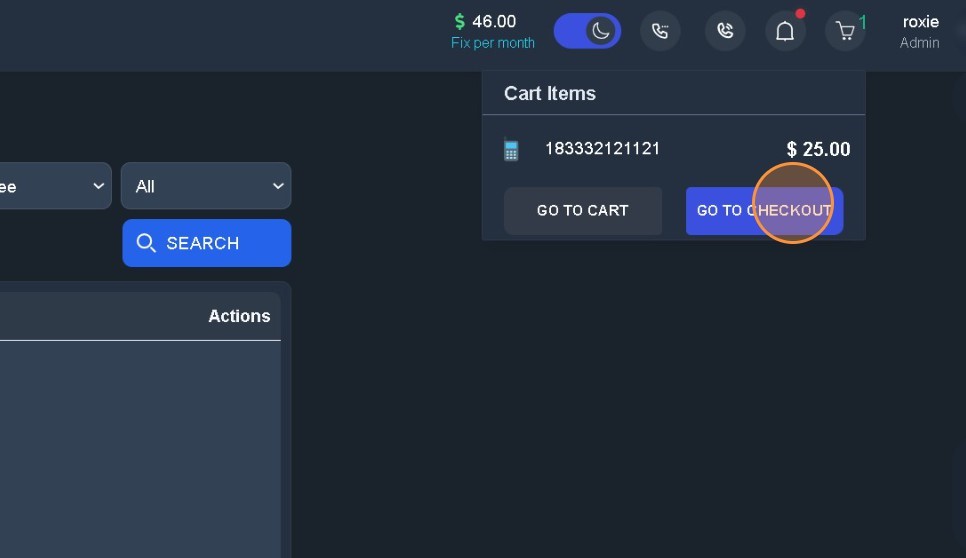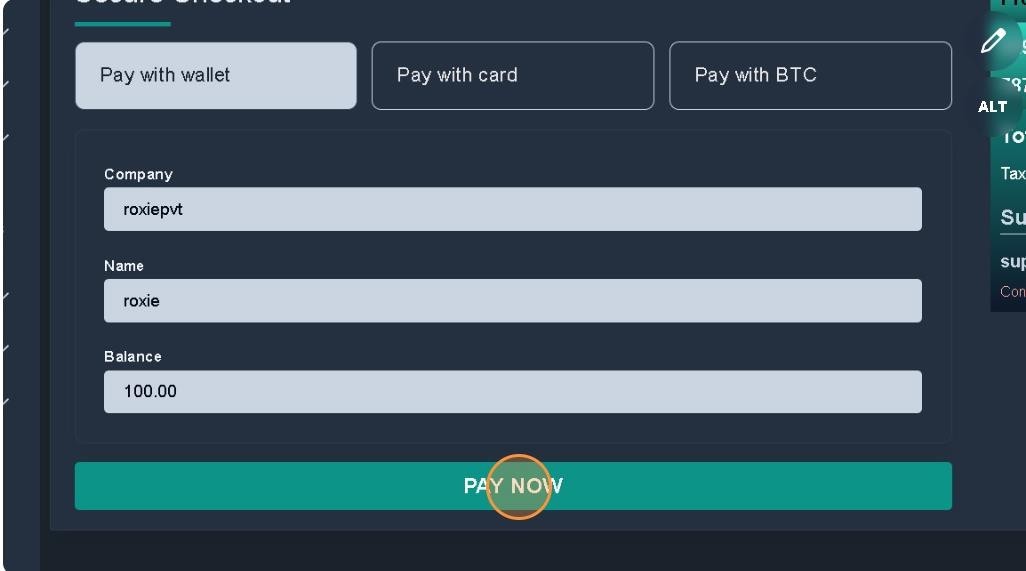HOW TO PURCHASE TFN?
- 👉 On the DASHBOARD page, you need to click on the TFN.
- 👉 Then from dropdown menu, you need to click on Number.
- 👉 After that you need to click on the (+) icon which is available on right hand top side.
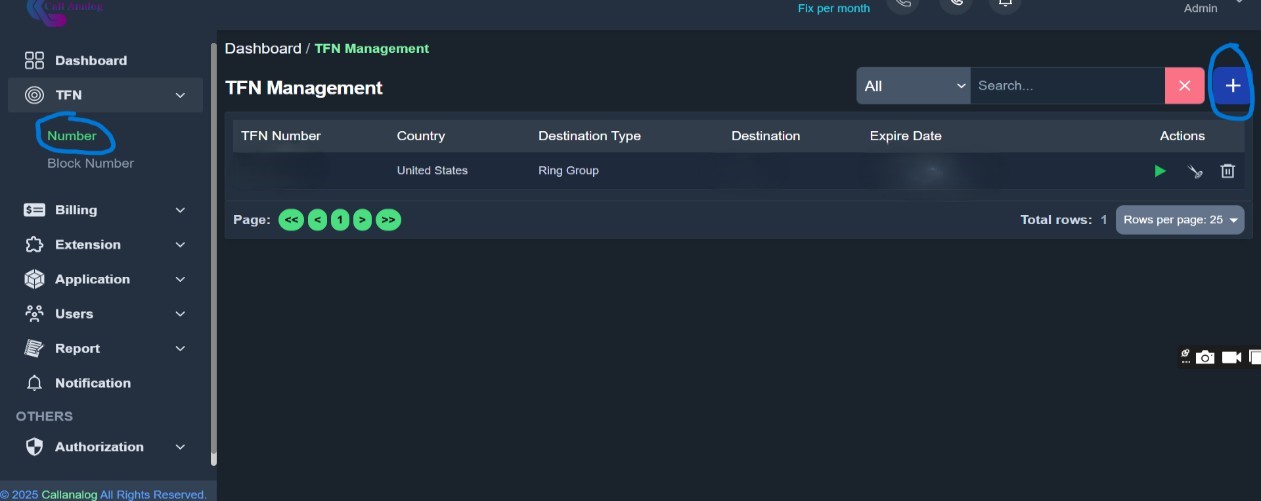
- 👉 On this page you need to SELECT THE COUNTRY (Please select that region only for which TFN needed) and Click on SEARCH.
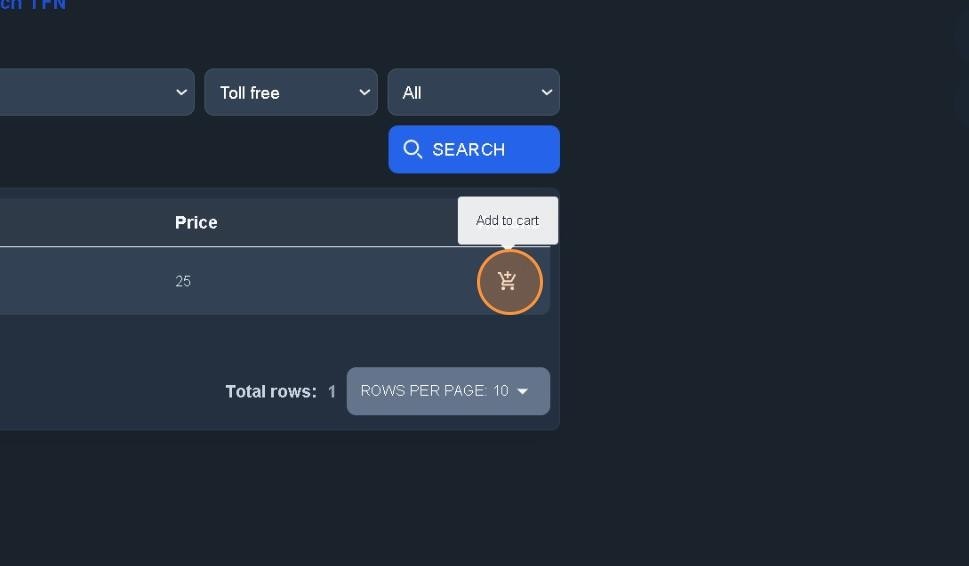
- 👉 On the next page, you will see the list of the available TFN numbers and you need to click on the icon which will be infront of the number (as per the above image).
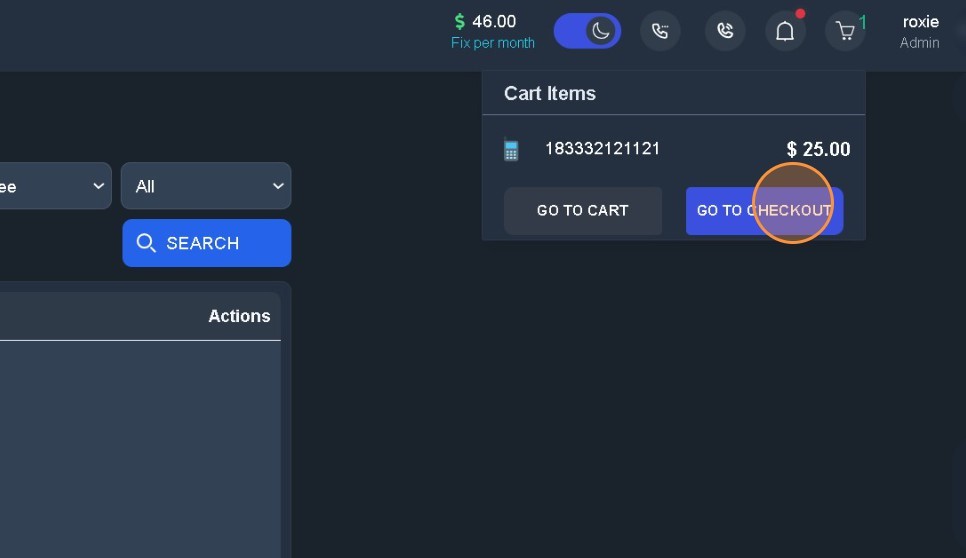
- 👉 On the next page, you need to click on CHECKOUT (as per the above image).
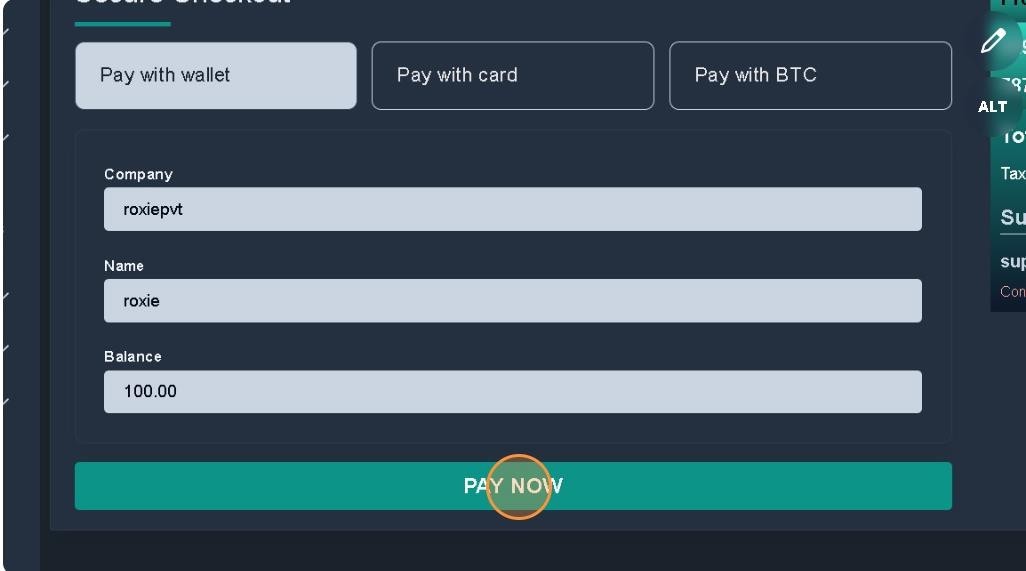
- 👉 On the next page, you need to select the PAYMENT METHOD (Wallet, Card or BTC). (as per the above image).
- 👉 Then fill the details as required and click on PAY NOW.